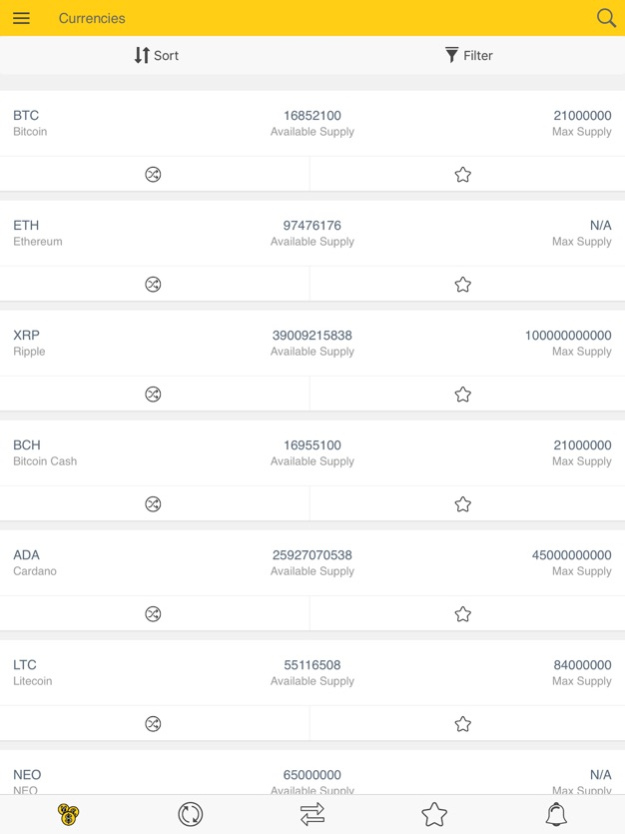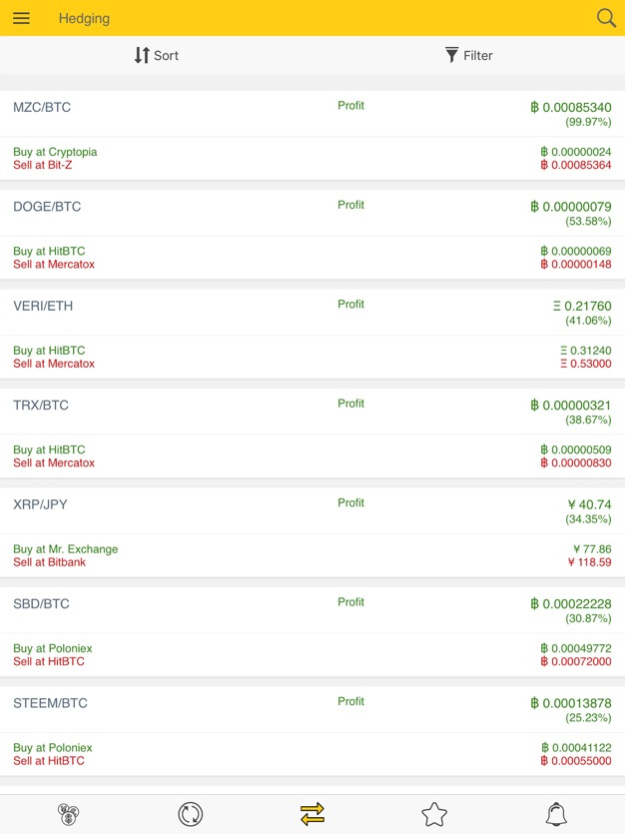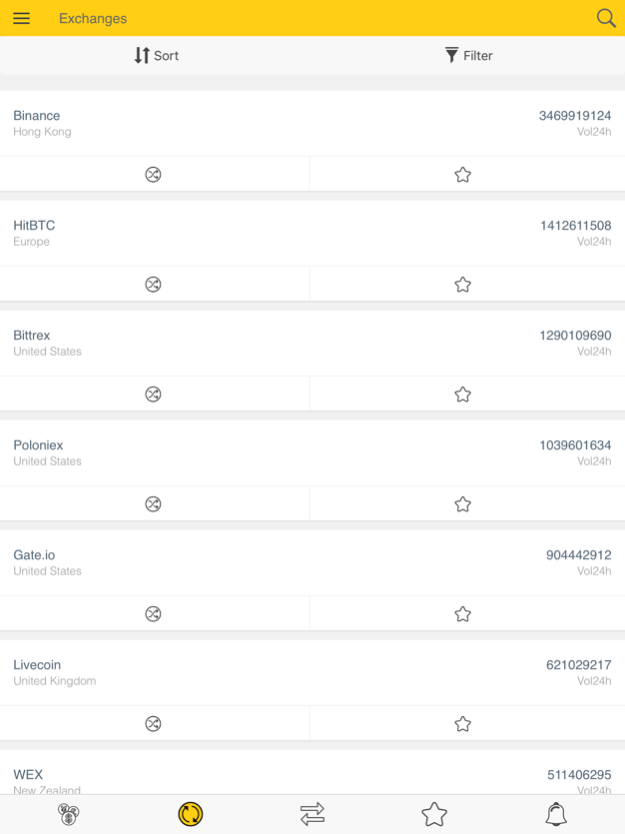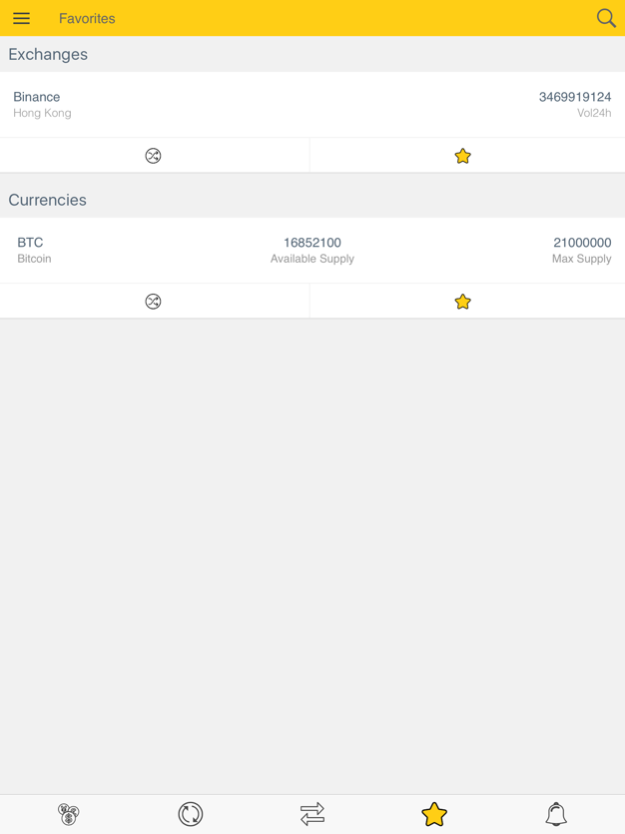CrypDates - Crypto Portfolio 4.1.2
Free Version
Publisher Description
Bitcoin price alerts, Cryptocurrency Portfolio, Bitcoin news, Bitcoin price signals, Ripple price alerts, Ripple news, Ethereum price alerts, Ethereum news
* NO SIGN UP REQUIRED *
CrypDates is a must have mobile app, when it comes to Trading Cryptocurrencies. CrypDates gives you latest Cryptocurrency News and helps you track your favorite Bitcoin Price Live, with ease. It helps you make smart decisions in trading your favorite crypto-currencies at the right exchange, at right time, at your price.
Never miss your price again and stop the disappointments of not trading at the right time. CrypDates makes it easy to keep a tab on your entire portfolio across multiple currencies and exchanges by bringing all the data in one place.
CrypDates connects you with more than 120+ top Cryptocurrency Exchanges and gives you options of 1000+ Cryptocurrency Prices to compare. Live currency data is updated every 30 seconds which means now you can see your favorite Bitcoin Price Live without any delay.
Top currencies like Bitcoin, Ethereum, Stellar, TRON, Bitcoin Cash, Ripple, Dash, NEM, Litecoin are all integrated into a single easy to use application within CrypDates
Features:
- Receive Price Signals for cryptocurrencies.
- View Arbitrage opportunities across multiple exchanges to maximize your Portfolio.
- Track your Portfolio.
- Set notifications for a trading pair across all exchanges
- Set notifications on a specific trading pair - exchange combination
- Set favorites to keep track of your exchanges and currencies
- Get list of trading pairs for exchanges to get live data and real time graph
- View statistical analysis to plan your investments
- View Bitcoin price
- View Ethereum price
- View Stellar price
- View Litecoin price
- View Ripple price
- View cryptocurrency prices
- Get Bitcoin price alert
- Get Ethereum price alert
- Get Dash price alert
- Get Litecoin price alert
- Get Ripple price alert
- Get Stellar price alert
- Get latest cryptocurrency news
- Get Coinbase price alerts instantly
- Get Koinex price alerts instantly
- Get Binance price alerts instantly
- Get Bitmex price alerts instantly
- Get Bittrex price alerts instantly
- Get Bitfinex price alerts instantly
- Get Bitbns price alerts instantly
Currencies Covered:
BTC-Bitcoin, ETH-Ethereum, XRP-Ripple, LTC-Litecoin, ETC-Ethereum Classic, XLM-Stellar, XEM-NEM, TRX-Tron, ADA-Cardano, BCH-Bitcoin Cash and many more
Exchanges Covered:
Binance, Coinbase, Koinex, Bitbns, Zebpay, Okex, Huobi, Gemini, Bithumb, Bitmex, HitBTC, Bittrex and many more
Sep 22, 2021
Version 4.1.2
1. Fixed Compare screen issue when selecting multiple coins.
2. Fixed Portfolio value calculation issue.
3. Bug Fixes and other improvements.
About CrypDates - Crypto Portfolio
CrypDates - Crypto Portfolio is a free app for iOS published in the Accounting & Finance list of apps, part of Business.
The company that develops CrypDates - Crypto Portfolio is Ganyt Solutions LLC. The latest version released by its developer is 4.1.2.
To install CrypDates - Crypto Portfolio on your iOS device, just click the green Continue To App button above to start the installation process. The app is listed on our website since 2021-09-22 and was downloaded 6 times. We have already checked if the download link is safe, however for your own protection we recommend that you scan the downloaded app with your antivirus. Your antivirus may detect the CrypDates - Crypto Portfolio as malware if the download link is broken.
How to install CrypDates - Crypto Portfolio on your iOS device:
- Click on the Continue To App button on our website. This will redirect you to the App Store.
- Once the CrypDates - Crypto Portfolio is shown in the iTunes listing of your iOS device, you can start its download and installation. Tap on the GET button to the right of the app to start downloading it.
- If you are not logged-in the iOS appstore app, you'll be prompted for your your Apple ID and/or password.
- After CrypDates - Crypto Portfolio is downloaded, you'll see an INSTALL button to the right. Tap on it to start the actual installation of the iOS app.
- Once installation is finished you can tap on the OPEN button to start it. Its icon will also be added to your device home screen.